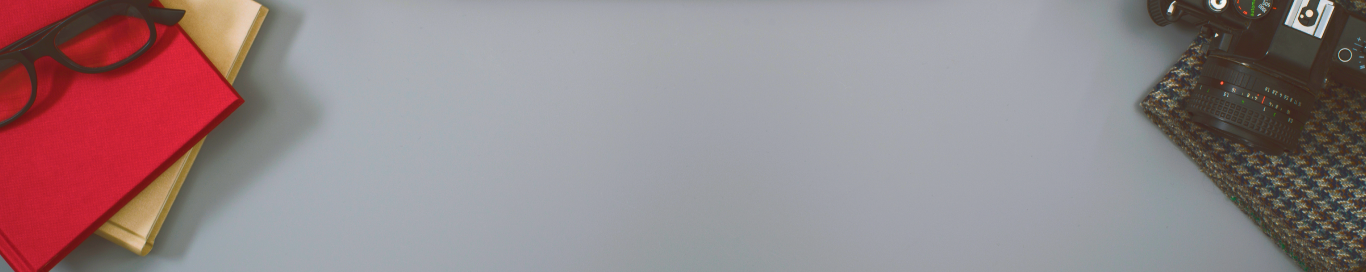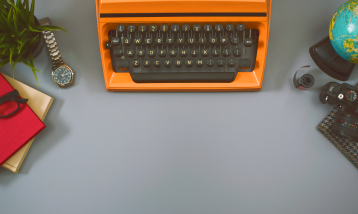
Fundamentals of UI UX

14, September 2023
Fundamentals of UI UX
User Interface (UI) and User experience (UX) plays a pivotal role in today's digital landscape. It is the key to making the website or application visually appealing, intuitive, and easy to navigate, resulting in enhanced user satisfaction and engagement. A well-designed UI/UX can enhance customer satisfaction, boost engagement, and ultimately lead to increased conversions and brand loyalty. In this blog, we will dive deep into the fundamentals of UI/UX design. Whether you are a passionate designer or an aspiring professional, we will equip you with the knowledge and skills you need to excel in the best UI/UX design course in India.
Fundamentals of UX Design What is UX Design?User Experience (UX) design focuses on creating products, like websites or apps, that are easy to use and enjoyable for users. It involves understanding user needs, designing intuitive interfaces, and optimizing interactions to enhance user satisfaction. The goal is to make products efficient, accessible, and delightful for users.
Five Main Principles of UX Design1. User-Centered Design
User-centered design is an approach that prioritizes the needs, wants, and limitations of the end-users. It involves conducting user research and testing to develop a deep understanding of the target audience and their pain points. This principle is essential to provide seamless user experiences and ensure that the product is intuitive to use.
2. ConsistencyConsistency is crucial to create a seamless experience across the entire product. Design consistency enhances predictability and reduces anxiety, confusion, and errors. It's about using the same style of components, using consistent spacing, and keeping the overall design and messaging coherent.
3. SimplicitySimple design is elegant and user-friendly. A clear and straightforward design means fewer elements on a screen (or page), which leads to faster load times, and improved usability. Eliminating unnecessary clutter promotes a smooth user experience and reduces cognitive load.
4. AccessibilityAccessibility is the practice of designing and developing products that all people, including those with physical, visual, and cognitive impairments, can use. To be truly accessible, a product needs to be usable with a screen reader, keyboard-only navigation, and other assistive technologies.
5. Feedback and IterationThe principle of feedback and iteration involves providing users with immediate feedback and making changes based on user feedback. This process helps improve the overall design and ensures that the user's needs are met. By continuously iterating and testing the product, you can make enhancements that provide better usability.
Benefits of UX Design- Enhances user satisfaction and engagement.
- Improves usability and functionality of products or services.
- Increases the chances of success in the job market.
- Provides a better understanding of user behavior and needs.
- Cultivates critical thinking and problem-solving skills.
- Sharpens design and communication abilities.
- Fosters creativity and innovation.
- Helps to create user-centered and intuitive interfaces.
- Enables the creation of impactful and delightful user experiences.
- Paves the way for future growth and specialization in UI/UX design.
What is UI Design?
User Interface (UI) design, is the process of creating visually appealing and user-friendly interfaces for digital products such as websites and mobile applications. A UI designer focuses on the visual elements of the user experience, including layout, colors, typography, and interactive elements. They aim to create interfaces that are intuitive and easy to navigate, enhancing the user's overall experience.
Key Elements of UI Design1. Layout
The layout forms the backbone of any user interface. It involves organizing and positioning different elements on the screen in a logical and visually appealing way. A good layout ensures that users can easily navigate through the interface and find the information they are looking for without any confusion. 2. Color
Color is an essential element of UI design as it helps to convey meaning and evoke emotions. It is important to use colors that are visually pleasing and consistent with the brand or purpose of the interface. Different colors can be used to highlight important elements or create visual hierarchy within the interface.
3. Typography
Typography refers to the style, size, and arrangement of text on the screen. Choosing the right fonts and ensuring proper readability is crucial for an effective UI design. Different font styles can be used to convey different moods or emphasize certain information.
4. Images and IconsImages and icons can greatly enhance the visual appeal of an interface and make it more engaging for users. Using relevant and high-quality images, as well as clear and intuitive icons, can help users understand the interface and its functionalities more easily.
5. Interaction and ResponsivenessAn interface should be interactive and responsive to user actions. This means that buttons, links, and other interactive elements should be visually distinct and provide clear feedback when clicked or hovered over. A responsive interface adapts to different screen sizes and devices, ensuring a consistent user experience across platforms.
The Difference Between UI and UX DesignUI design focuses on creating visually appealing and intuitive interfaces, including button placements, color schemes, and typography. It is concerned with the look and feel of a website or application.
On the other hand, UX design is about improving user satisfaction by enhancing the usability, accessibility, and overall experience of using a product. It involves user research, wireframing, and prototyping to ensure that users can easily navigate and achieve their goals.
Advanced UI/UX Design ConceptsAdvanced UI/UX Design Concepts go beyond the basics of design. It involves creating user-centered design solutions that are visually appealing, easy to use, and enhance the overall user experience. Some key concepts include user research, information architecture, wireframing, prototyping, and visual design.
To succeed in UI/UX design, it is important to learn and master various tools and software. Some popular tools include Adobe XD, Sketch, Figma, and InVision, which help in creating wireframes, mockups, and prototypes. These tools provide a seamless workflow for designers to collaborate, iterate, and test their designs. To find the best UI/UX design course in India, it is recommended to research and compare the curriculum, faculty, student reviews, and industry connections of various institutes.
ConclusionIn conclusion, mastering the fundamentals of UI/UX design is essential for any aspiring designer. Understanding the principles of user experience and user interface design empowers you to create intuitive, visually appealing, and user-centric products. By prioritizing user needs, adopting best practices, and staying up-to-date with the latest trends, you can craft exceptional digital experiences that leave a lasting impact on users.
If you are looking for the best UI/UX design course in India, you can consider Avantika University. We offer a Bachelor of Design (BDes) program in User Experience Design (UX Design). This course is designed to provide students with comprehensive knowledge and skills in the field of UI/UX design, preparing them for a successful career in the industry. Our program can be a great choice as it covers essential aspects of UI/UX design and equips students with the expertise needed to create user-centric and visually appealing interfaces. For more information, visit https://www.avantikauniversity.edu.in/